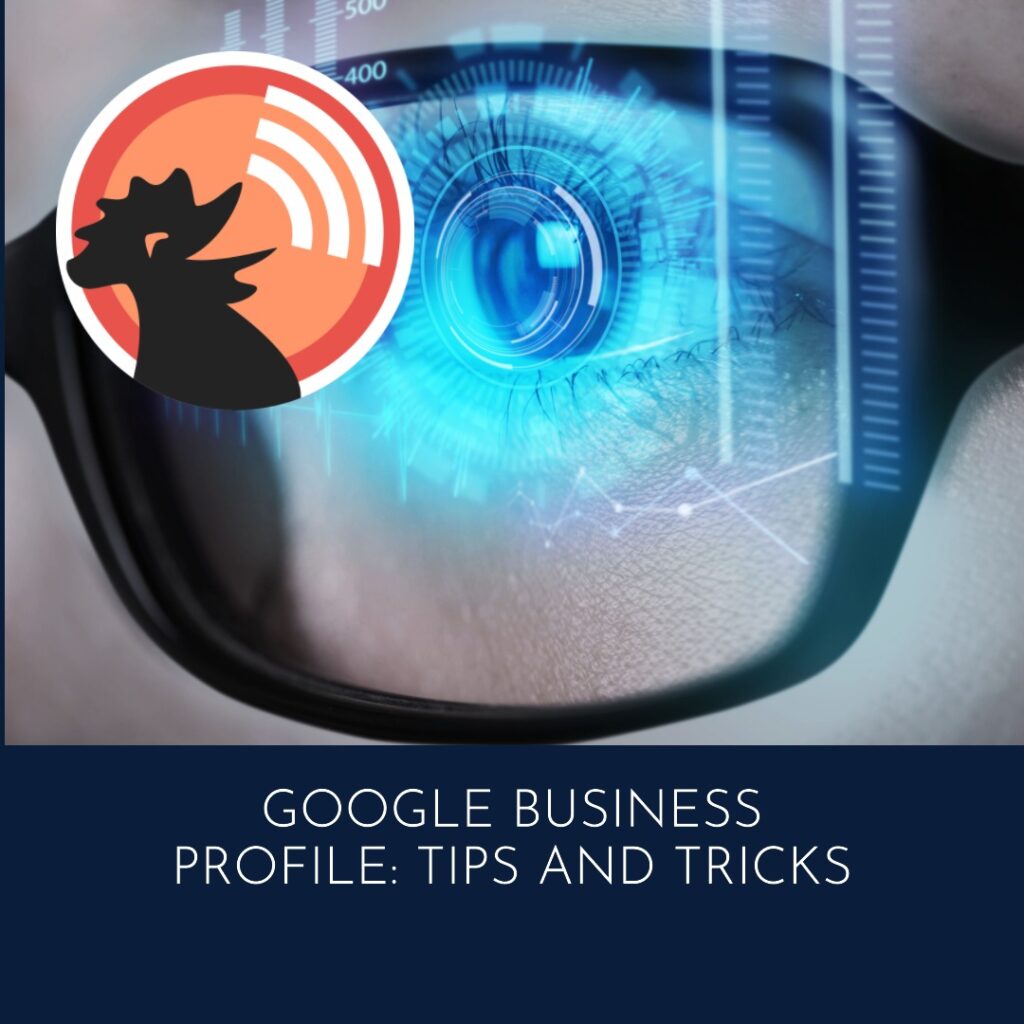In today’s digital world, having a strong online presence is a must-have for any business looking to succeed. And when it comes to search engines, Google is undoubtedly the king. That’s why it’s essential to make the most of your Google Business Profile – a free online listing that allows customers to easily find and connect with your business. But with so many businesses competing for attention, how do you stand out? That’s where we come in. In this article, we’ll share some tips and tricks for maximizing your Google Business Profile and increasing your visibility online. From optimizing your photos and descriptions to responding to reviews and utilizing Google Posts, we’ll cover everything you need to know to make your profile shine. So, grab a notepad and get ready to take your Google Business Profile to the next level!
Why Your Google Business Profile Matters
Your Google Business Profile is a valuable tool for attracting new customers and improving your online presence. When someone searches for a business on Google, the search engine will often display a knowledge panel on the right-hand side of the search results. This panel includes information about the business, such as its name, address, phone number, website, reviews, and more.
Having a complete and optimized Google Business Profile can help improve your visibility in search results, making it easier for potential customers to find and connect with you. It also provides a way for customers to leave reviews and feedback, which can help you improve your business and build trust with your audience.
How to Claim and Verify Your Google Business Profile
The first step to maximizing your Google Business Profile is to claim and verify it. If you haven’t already done so, you can do this by visiting the Google My Business website and following the prompts to claim ownership of your business.
Once you’ve claimed your profile, you’ll need to verify your ownership by receiving a verification code from Google. This can be done by mail, phone, email, or instant verification (if you’ve already verified your business with Google Search Console). You may even have the option to take a brief video of your location and submit it to Google via a QR code to validate where your business is located. Once your profile is verified, you’ll have access to all the features of Google My Business, including the ability to manage your profile information, respond to customer reviews, and post updates to your profile.
Optimizing Your Google Business Profile for SEO
One of the main benefits of having a Google Business Profile is that it can help improve your search engine optimization (SEO) efforts. By optimizing your profile with relevant keywords and information, you can improve your chances of appearing in relevant search results.
To optimize your Google Business Profile for SEO, start by filling out all the relevant information, including your business name, address, phone number, website, and hours of operation. Use keywords in your business description and choose relevant categories to help Google understand what your business is all about.
You can also add additional information, such as services, products, and attributes, to help further optimize your profile. This information will appear in the knowledge panel and can help attract potential customers who are looking for specific products or services.
Best Practices for Filling Out Your Google Business Profile
When filling out your Google Business Profile, there are several best practices you should follow to ensure your profile is complete and accurate.
First, make sure your business name, address, and phone number (NAP) are consistent across all online platforms, including your website, social media profiles, and other directory listings. This will help improve your local SEO and ensure customers can easily find and contact your business.
Next, provide as much information as possible about your business, including your hours of operation, website, and business description. Use high-quality photos and videos to showcase your products or services and give customers a glimpse into what it’s like to do business with you.
Finally, keep your profile up to date with any changes to your business information, such as new phone numbers, hours of operation (including closures or holidays where you might normally be open), or address changes. This will help ensure customers have accurate information when searching for your business online.
Adding Photos and Videos to Your Google Business Profile
Adding high-quality photos and videos to your Google Business Profile is an effective way to showcase your products or services and give customers a glimpse into what it’s like to do business with you.
When adding photos to your profile, make sure they are high-quality and accurately represent your business. Use a mix of interior and exterior photos to give customers a sense of what your business looks like, and include photos of your products or services to help attract potential customers.
You can also add videos to your profile, which can be a great way to showcase your products or services in action. Make sure your videos are high-quality and relevant to your business, and keep them short and to the point.
When you ask customers for positive reviews about your business, request that they add a photo or a video that corresponds to what they are reviewing. Having photos and videos associated with your customer reviews is a further validation for Google and gives potential customers insights on why they want to do business with you and not someone else!
Responding to Customer Reviews on Your Google Business Profile
Customer reviews are an important part of your Google Business Profile, as they can help build trust with potential customers and improve your online reputation. It’s important to respond promptly and professionally to all customer reviews, whether they are positive or negative.
When responding to reviews, start by thanking the customer for their feedback and addressing any specific concerns they may have. If the review is negative, try to resolve the issue in a professional and courteous manner, and offer to make things right if possible.
Remember, your responses to customer reviews are visible to the public, so it’s important to maintain a professional tone and avoid getting defensive or confrontational.
If you need some help on how to frame a response to a review, drop us a line. We’d be happy to send you some suggestions on how to request or respond to customer reviews.
Using Google Posts to Promote Your Business
Google Posts is a feature of Google My Business that allows you to create short updates or promotions that appear in your business’s knowledge panel. These posts can be used to promote events, sales, new products, or any other news or updates related to your business.
To create a Google Post, log in to your Google My Business account and navigate to the “Posts” section. From there, you can create a new post, add then text and images. Make use of the different types of posts to let your customers know what is happening at your business. Offers and Events can be used to bring customers to your door. Pairing your posts with the proper call to action (Call Us/Learn More) can entice your customers to get right to the conversion, which is good for you, your customer, and your business.
Google Posts are a great way to keep your customers informed and engaged, and they can help improve your visibility in search results. Think of them as the pitch to choose you over a competitor. These customers already have intent to want the product you are offering, use your posts to seal the deal!
Integrating Your Google Business Profile with Your Website and Social Media
Integrating your Google Business Profile with your website and social media profiles is an effective way to improve your online presence and attract more customers.
Start by adding a link to your Google Business Profile on your website and social media profiles. This will make it easy for customers to find and connect with your business directly from these platforms. Make sure you sending them to your Google Business Profile with a clear call to action. You don’t want to accidently divert them from making a conversion on your website by sending them elsewhere and having them forget why they were going to the next link in the first place!
You can also embed your Google Business Profile on your website using a widget or plugin. This will allow customers to view your business information and reviews directly on your website, which can help improve your credibility and trustworthiness.
Measuring the Success of Your Google Business Profile
Measuring the success of your Google Business Profile is an important part of maximizing its potential. Google My Business provides several metrics that can help you track the performance of your profile, including the number of views, clicks, and calls your profile receives.
You can also use Google Analytics to track traffic to your website from your Google Business Profile, as well as the behavior of users who visit your site. This can help you identify areas for improvement and make data-driven decisions about your online marketing strategy. If you need help setting this up, we can help do that too!
Common Mistakes to Avoid with Your Google Business Profile
When it comes to optimizing your Google Business Profile, there are several common mistakes to avoid. These include:
- Failing to keep your profile up to date with accurate information
- Ignoring or failing to respond to customer reviews
- Using low-quality or irrelevant photos on your profile
- Failing to optimize your profile for SEO with relevant keywords and information
- Neglecting to use Google Posts to promote your business
By avoiding these mistakes and following the best practices outlined in this article, you can maximize the potential of your Google Business Profile and improve your online visibility.
Final Thoughts
Your Google Business Profile is a (free!) valuable tool for attracting new customers and improving your online presence. By following the tips and tricks outlined in this article, you can optimize your profile for SEO, respond to customer reviews, promote your business with Google Posts, and integrate your profile with your website and social media profiles.
Remember, your Google Business Profile is often the first impression potential customers will have of your business online. By making sure it’s complete, accurate, and optimized, you can make a strong first impression and attract more customers to your business.
If you’d like help setting up or optimizing your Google Business Profile, please let us know. We’d be happy to discuss via a free consultation how we can best help you get your Local SEO on solid footing!