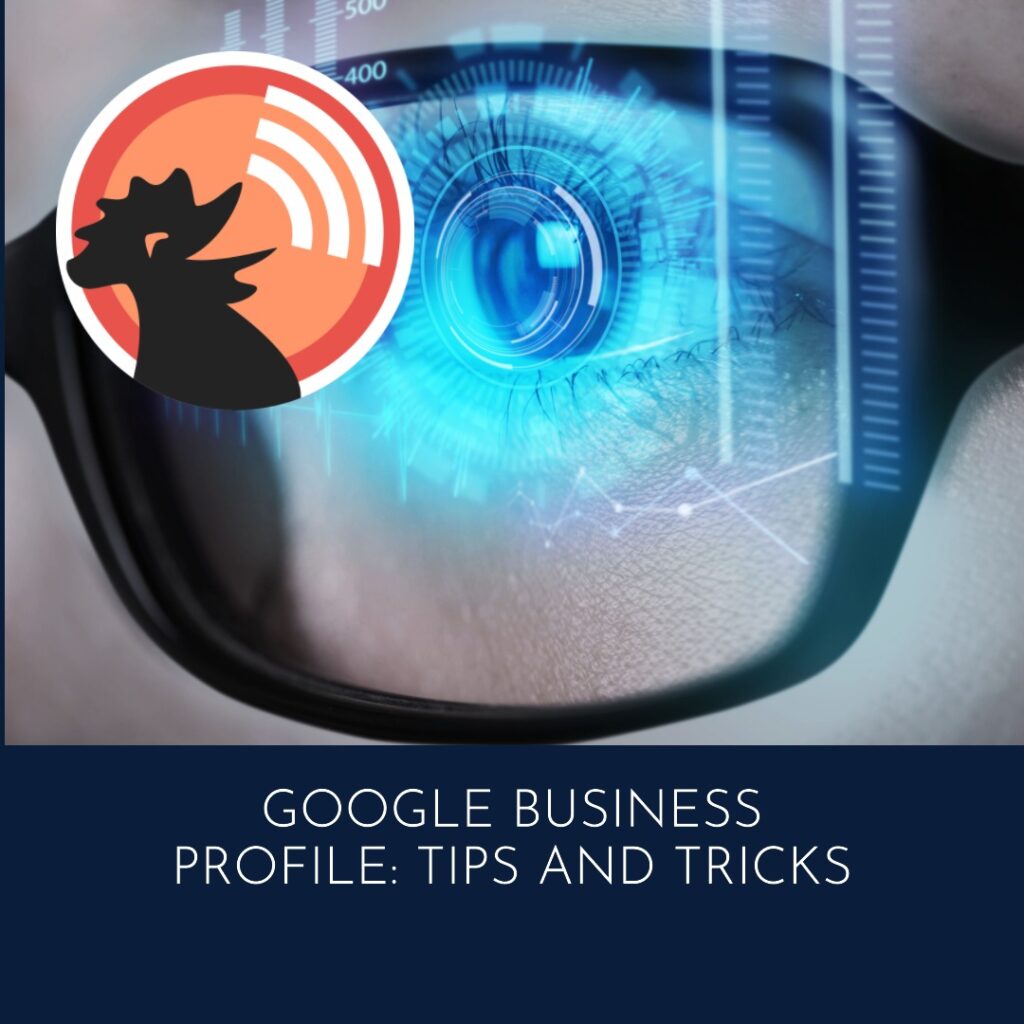Having a strong online presence is crucial for businesses to succeed. With the vast majority of consumers turning to the internet to find and research local businesses, it’s important to ensure that your business is easily visible and accessible online. One powerful tool that can help businesses increase their online visibility is Google Business Profile. By managing and optimizing your Google Business Profile listing, you can improve your search engine rankings, attract more customers, and ultimately grow your business. In this article, we’ll dive into the benefits of Google Business Profile management and provide you with practical tips on how to maximize your online visibility using this powerful platform. So, if you’re ready to take your online presence to the next level, keep reading!
Benefits of Google Business Profile
Google Business Profile is a free and powerful tool that can help businesses increase their online visibility and attract more customers. By creating and optimizing your Google Business Profile listing, you can appear in Google’s local search results, Google Maps, and other Google properties. This can help you reach a wider audience, increase website traffic, and ultimately drive more sales.
Another benefit of Google Business Profile is that it provides customers with important information about your business, such as your address, phone number, hours of operation, and website. This information is displayed prominently in Google’s search results, making it easier for customers to find and contact you. Additionally, customers can leave reviews and ratings on your Google Business Profile listing, which can help build trust and credibility with potential customers.
How Google Business Profile impacts local search results
Google Business Profile is closely tied to local search results, which are search results that are tailored to a user’s location. When a user searches for a local business or service on Google, Google’s algorithm takes into account the user’s location and displays relevant results that are nearby. By optimizing your Google Business Profile listing, you can increase your chances of appearing in these local search results and attract more local customers.
One way to improve your local search rankings is to ensure that your Google Business Profile information is accurate and up-to-date. This includes your business name, address, phone number, hours of operation, and website. Additionally, you can add photos, videos, and other content to your Google Business Profile listing to make it more engaging and informative for potential customers.
Setting up your Google Business Profile listing
Setting up your Google Business Profile listing is easy and straightforward. First, you’ll need to create a Google account if you don’t already have one. Then, you can visit the Google Business Profile website and follow the prompts to create your listing. You’ll need to provide basic information about your business, such as your name, address, phone number, and website. You’ll also need to verify your listing, which can be done through a postcard or phone call from Google.
Once your listing is verified, you can start optimizing it for better visibility and engagement. This includes adding photos and videos, responding to customer reviews, and updating your business information as needed. You can also use Google Business Profile Insights to track how your listing is performing and make data-driven decisions to improve your results.
Tips for optimizing your Google Business Profile profile
There are several strategies you can use to optimize your Google Business Profile profile and improve your online visibility. Here are some tips to get you started:
- Use high-quality photos and videos: Adding photos and videos to your Google Business Profile listing can make it more engaging and informative for potential customers. Be sure to use high-quality images that accurately represent your business and products or services.
- Respond to customer reviews: Customer reviews can have a big impact on your online reputation and search rankings. Be sure to respond to all customer reviews, both positive and negative, and use them as an opportunity to build trust and credibility with potential customers.
- Use keywords in your business description: Your business description is an opportunity to showcase what you do and how you can help customers. Be sure to use relevant keywords that describe your business and services, as this can help improve your search rankings.
- Keep your business information up-to-date: It’s important to keep your Google Business Profile information accurate and up-to-date, as this can help improve your search rankings and attract more customers. Be sure to update your hours of operation, contact information, and website as needed.
- Use Google Business Profile Posts: Google Business Profile Posts are like mini-ads that appear in your Google Business Profile listing. You can use them to promote specials, events, and other offers to potential customers.
By following these tips, you can create a more engaging and informative Google Business Profile profile that attracts more customers and improves your search rankings.
Importance of customer reviews and how to manage them
Customer reviews are an important part of your online reputation and can have a big impact on your search rankings and customer acquisition. Positive reviews can help build trust and credibility with potential customers, while negative reviews can damage your reputation and drive customers away. Therefore, it’s important to actively manage your customer reviews and respond to them in a professional and timely manner.
One way to encourage more positive reviews is to ask happy customers to leave a review on your Google Business Profile listing. You can do this in person, through email, or on your website. Additionally, you can use Google Business Profile to respond to customer reviews and address any concerns or issues they may have. This can help build trust and show potential customers that you value their feedback and are committed to providing excellent service.
Using Google Business Profile Insights to track performance
One of the most powerful features of Google Business Profile is its Insights tool, which provides valuable data about how your listing is performing. You can use this data to track how many people are viewing your listing, how they’re finding it, and what actions they’re taking. This can help you make data-driven decisions to improve your listing and attract more customers.
Some of the key metrics you can track with Google Business Profile Insights include:
- Total views: This shows how many times your listing has been viewed by potential customers.
- Search queries: This shows what keywords people are using to find your business on Google.
- Customer actions: This shows what actions people are taking on your listing, such as visiting your website or calling your business.
By tracking these metrics and making data-driven decisions, you can improve your Google Business Profile listing and attract more customers to your business.
Common mistakes to avoid in Google Business Profile management
While Google Business Profile can be a powerful tool for businesses, there are also some common mistakes to avoid. Here are some of the most common mistakes we see businesses make with their Google Business Profile listings:
- Not verifying your listing: If you don’t verify your listing, you won’t be able to access many of the features and benefits of Google Business Profile. Be sure to verify your listing as soon as possible to start reaping the benefits.
- Ignoring customer reviews: Customer reviews can have a big impact on your online reputation and search rankings. Be sure to respond to all customer reviews, both positive and negative, and use them as an opportunity to build trust and credibility with potential customers.
- Not using Google Business Profile Insights: Google Business Profile Insights provides valuable data about how your listing is performing. Be sure to use this data to make data-driven decisions and improve your listing over time.
- Not updating your business information: It’s important to keep your Google Business Profile information accurate and up-to-date, as this can help improve your search rankings and attract more customers. Be sure to update your hours of operation, contact information, and website as needed.
By avoiding these common mistakes, you can create a more effective and engaging Google Business Profile listing that attracts more customers and drives more sales.
Hiring a professional Google Business Profile management service
If you don’t have the time or expertise to manage your Google Business Profile listing yourself, you may want to consider hiring someone to help manage your Google Business Profile, like us!. We can help you setup and optimize your listing for Local SEO, teach you how best to respond to customer reviews, create and schedule your Google Business Profile posts, and track your performance over time. By outsourcing your Google Business Profile management, you can focus on running your business while still reaping the benefits of a strong online presence.
Final Thoughts
Google Business Profile is a powerful tool that can help businesses increase their online visibility, attract more customers, and ultimately grow their business. By creating and optimizing your Google Business Profile listing, you can improve your search engine rankings, appear in Google’s local search results, and provide customers with important information about your business. Additionally, you can use Google Business Profile Insights to track how your listing is performing and make data-driven decisions to improve your results. By following the tips and strategies outlined in this article, you can create a more effective and engaging Google Business Profile listing that drives more sales and helps your business succeed in today’s digital age.